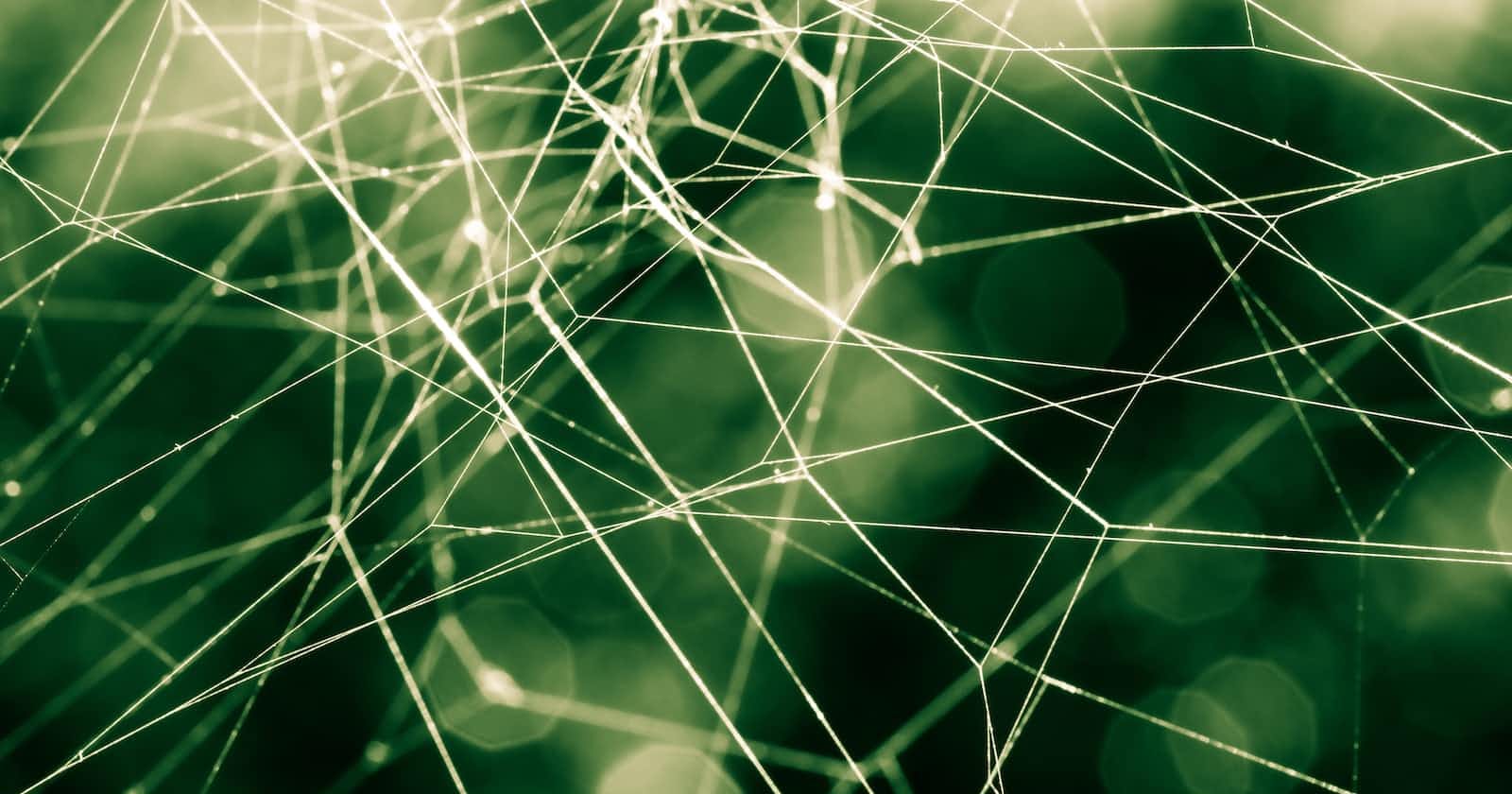When you think of DNS, you might think of it as a simple system for translating domain names to IP addresses. But in the world of Kubernetes, DNS plays a much more pivotal role. Let's dive into the intricacies of DNS in Kubernetes and understand why it's the backbone of service discovery.
Introduction: The Significance of DNS in Kubernetes
In Kubernetes, DNS isn't just about resolving domain names. It's the heart of service discovery. When you create a service in Kubernetes, it's automatically given a DNS name, allowing other pods to discover and communicate with it without needing to know its IP address.
The Mechanics of Kubernetes DNS
Service and Pod DNS Records: Every service and pod in Kubernetes is automatically assigned a DNS record. This ensures consistent communication paths. For example, a service named "my-service" in the "default" namespace would have a DNS name like
my-service.default.svc.cluster-domain.example. Learn more from the official Kubernetes documentation.Namespaces and DNS: The namespace of a pod can influence DNS query results. A pod in the "test" namespace querying for "data" in the "prod" namespace would use
data.prod.Headless Services: These are special services without a cluster IP. Their DNS name resolves to the IPs of all selected pods, rather than a single IP.
Example: Imagine you have a headless service named "database-service" in the "backend" namespace, and it selects three pods with IPs
10.0.1.1,10.0.1.2, and10.0.1.3. When another pod tries to resolve the DNS namedatabase-service.backend.svc.cluster-domain.example, it will get back a list of all three IPs (10.0.1.1,10.0.1.2,10.0.1.3) instead of a single service IP. This is particularly useful for applications that need to discover their peers like in distributed databases. Read more about headless services.
SRV Records: SRV records are a type of DNS record used in Kubernetes and other systems to describe services offered by a domain. In Kubernetes, for services with named ports, SRV records are created to aid in service discovery across varying ports.
Structure: An SRV record typically has the format:
_service._protocol.name. The_serviceand_protocolare prefixed with underscores, and thenameis the domain name where the service is offered.Example: If you have a service named "web-app" in the "default" namespace with a named port "http" at port number 8080, Kubernetes would create an SRV record like
_http._tcp.web-app.default.svc.cluster-domain.example. This SRV record points to the port 8080 of the pods selected by the "web-app" service.Usage: SRV records are particularly useful when you need to discover not just the IP address of a service but also the port number on which the service is running. This is common in systems where services might be running on non-standard ports.
Benefits in Kubernetes: In dynamic environments like Kubernetes, where pods can come and go and might be exposed on different ports, SRV records provide a way to dynamically discover services without hardcoding IP addresses and port numbers.
Pod's DNS Policy: This determines how DNS queries from the pod are handled. The "ClusterFirst" policy, for instance, ensures non-cluster queries are forwarded to an upstream nameserver.
Custom DNS Configurations: The
dnsConfigfield in a pod spec allows users to customize DNS settings, offering flexibility in service discovery.Windows Nodes and DNS: DNS resolution on Windows nodes has its quirks. For instance, all names with a dot (
.) are treated as FQDNs. TheResolve-DNSNamePowerShell cmdlet is recommended for DNS resolutions on Windows.
Advanced DNS Configurations in Kubernetes
Pod's DNS Config: Provides granular control over DNS settings for a Pod. It allows specifying custom nameservers, search domains, and other DNS settings.
DNS Resolution on Windows Nodes: Windows treats all names with a dot (
.) as FQDN and skips FQDN resolution. It's recommended to use theResolve-DNSNamePowerShell cmdlet for DNS resolutions on Windows.DNS Search Domain List Limits: Kubernetes allows up to 32 search domains. The total length of all search domains should not exceed 2048 characters.
Pod's setHostnameAsFQDN Field: When set to true, the kubelet writes the Pod's FQDN into the hostname for that Pod's namespace. This means both
hostnameandhostname --fqdncommands return the Pod's FQDN.Example: Suppose you have a Pod with the name "web-app" in the "production" namespace, and its FQDN is
web-app.production.svc.cluster-domain.example. IfsetHostnameAsFQDNis set to true for this Pod, running thehostnamecommand inside the Pod would returnweb-app.production.svc.cluster-domain.exampleinstead of justweb-app. Similarly, thehostname --fqdncommand would also returnweb-app.production.svc.cluster-domain.example.
Why Does This Matter?
Understanding DNS in Kubernetes is crucial because it simplifies service discovery. Without DNS, pods would need to track the IP addresses of other services, a challenge given the ephemeral nature of pods. With DNS, services are easily discoverable, regardless of their current IP address.
Key Takeaways
DNS in Kubernetes is central to service discovery.
Kubernetes offers flexible DNS configurations to suit various needs.
As applications grow and span multiple clusters, mastering Kubernetes DNS becomes essential.
Further Reading
For those keen on diving deeper, the official Kubernetes documentation provides comprehensive insights into DNS configurations and behaviors.
By understanding the nuances of DNS in Kubernetes, developers and administrators can build more resilient, scalable, and efficient applications. It's not just about name resolution; it's about seamless communication in a dynamic environment.